In today’s digital era, computers are an integral part of our lives. From storing precious memories to crucial work-related information, we rely heavily on our machines to keep us connected and productive. However, the unfortunate reality is that data loss in computers is a common occurrence that can happen to anyone at any time. Whether it’s due to hardware failure or human error, losing valuable data can be devastating and costly.
In this blog post, we’ll explore common causes of computer data loss and offer tips on how you can prevent it from happening in the future. So grab a cup of coffee and let’s dive in!
Common Causes of Computer Data Loss
Computer data can be lost in many ways. Common causes of data loss include:
- Accidental deletion: This is among the common ways that data is lost. It can happen when deleted a folder or a file by accident, or when you empty the recycle bin without realizing that there were important files in it.
- Corruption: Data can become corrupted for several reasons, including power surges, virus attacks, and software glitches. When data is corrupted, it may be completely unreadable or only partially accessible.
- Hardware failure: Hard drives can fail, and this can be because of a variety of factors, including physical damage, age, and heat exposure. When a hard drive fails, all of the data that is stored on it may be lost.
- Natural disasters: Floods, fires, and other natural disasters can destroy computers and their data.
- Computer theft: If a computer is stolen, all of the data will be lost forever.
- Malware attacks: Malware and other malicious programs can corrupt the data or worst delete data without your knowledge.
How to Prevent Computer Data Loss
To prevent computer data loss, here’s a quick overview of what you can do:
- First, regularly back up all of your data. If you ever do lose data, you have a recent backup to restore from.
- Second, be careful when opening email attachments and downloading files from the internet. These are common ways for malware to get onto your computer and corrupt your data.
- Finally, keep your software and antivirus up to date. Regular updates will help protect your computer from the latest threats.
Backing Up Your Data
Not being able to back up your data is a very real and frightening prospect for anyone who owns a computer. While there are many causes of data loss, there can are as well many ways to prevent it.
You can use the following:
- external hard drive
- USB flash drive
- online storage services
Once a week is ideal, but at least once a month is a good rule of thumb. In addition to backing up your data, it’s also important to keep your software and operating system up to date. Many security breaches and data losses occur because people are using outdated software with known vulnerabilities.
Data Recovery Options
There are several data recovery options available to those who have lost important files on their computer. The most common and effective method is to use data recovery software. This software can be downloaded from the Internet and installed on your computer. Once installed, the software will scan your hard drive and recover any lost or deleted files.
Another option for data recovery is to send your hard drive to a data recovery company. These companies specialize in recovering lost or deleted data from computers. They will usually charge a fee for their services, but they may be able to recover files that cannot be recovered using data recovery software.
If you have recently lost important files on your computer, it is important to take action immediately. The longer you wait, the less likely it is that you will be able to recover the lost data.
Computer data loss can be a serious issue, and it is important to take the necessary steps to protect your data. By understanding the common causes of computer data loss and taking the appropriate precautions, you can minimize the risk of losing valuable information. Backing up your data regularly, using robust security measures, and staying vigilant against malicious software are all important steps in protecting your digital assets from potential threats. With these preventive measures in place, you can rest assured that your computer’s precious information will remain safe and secure for years.